Windows 8 Start Menu is the latest buzz by Microsoft. Unlike Start Menu in other versions of Windows, Start Menu of Windows 8 is more visual and configurable. You can drag shortcuts in Windows 8 Start Menu using your mouse cursor. You can even right click on any of the shortcut in the Windows 8 Start Menu and unpin it from the start menu. When you unpin an icon from Windows 8 Start Menu, the application to which the shortcut is pointing is not deleted and you just remove it from your Windows 8 Start Menu.
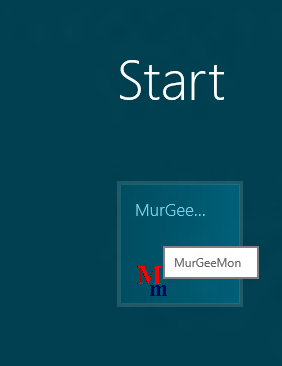
New Shortcut added to Windows 8 Start Menu
Adding new Shortcuts to Windows 8 Start menu is quite easy as well. Given below screenshots displays how a Desktop Shortcut is added to Windows 8 Start Menu. All you need to do is locate the desktop shortcut, right click on it and select the option Pin to Start as displayed below. Once you complete this step, the shortcut would be added to the Windows 8 Start Menu at extreme right of currently pinned shortcuts. You can move any of the Shortcuts in the Windows 8 Start Menu by holding Mouse Cursor over a pinned shortcut in Windows 8 Start Menu and moving it to any other location in your Windows 8 Start Menu. Dragging a shortcut in Windows 8 Start Menu would automatically relocate any existing shortcuts and moving shortcuts in the Windows 8 Start Menu can be really fun way of arranging how your Windows 8 Start menu appears.
Right Click on any Desktop Shortcut and Select the Menu named Pin to Start
As and when you install new desktop or windows 8 applications to your Windows 8 Computer, your Windows 8 Start Menu will become cluttered and the post Windows 8 Shortcuts might be of help. Yes the Start Menu of Windows 7 and other Microsoft Operating System was not such a mandatory thing to manage. As Windows 8 Start Menu is what you will see when you boot up your Windows 8 computer, you might wish to keep it clean and have the appropriate knowledge to manage it.