Viruses are really complex software applications which are designed to do non productive tasks. Yes there are lots of them for Windows Users and Windows 8 is no different than any other Windows Version. Microsoft provides Windows Defender with which you can scan your whole computer or selected folder(s) for viruses and yes you do not need to pay for Windows Defender and Virus definitions are provided by Microsoft for free as well. In order to launch Windows Defender on your Windows 8 computer to scan one or more folder(s) for malware or viruses, open up control panel and search for defender as displayed in the screenshot below. You can alternatively launch Windows 8 defender from the Windows 8 God Mode Folder quickly.
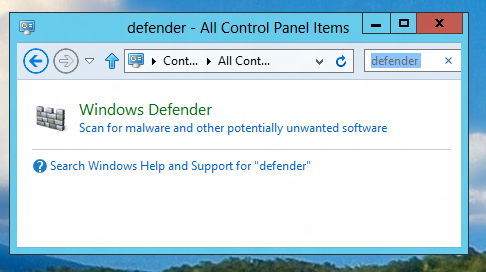
Launching of Windows 8 defender by Searching for the word defender in Control Panel
Once you have found the Windows 8 Defender in the control panel, scanning of your folder(s) for viruses is really easy and quick. In Windows 8 defender as displayed below, you will have the option to initiate a full system scan, quick scan of viruses or custom folder selection scan. As displayed in the figure below, the virus definitions are updated or your Windows 8 Defender will prompt you to update virus definitions.
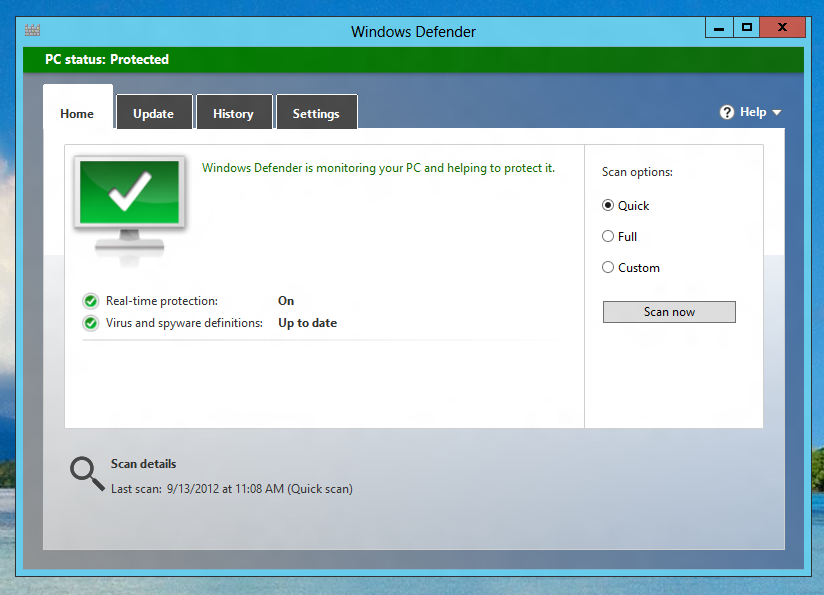
Scan your Windows 8 Computer for Viruses using Windows Defender
Although Microsoft is providing Real Time Virus Protection and even auto update virus and spyware definitions for free, you might consider getting a Free AniVirus Software for Windows 8 or better understand how to protect your Windows 8 Computer so that it does not gets infected. Yes if you understand how your Windows 8 computer can possibly get infected with virus or spyware, you will save yourself lots of efforts in struggling with viruses, spyware and malware.