Yes now you can automate typing with Mouse Click. You can either choose to type on the press of Left, Middle or Right Mouse Button Click. In order to type text onto active application, all you need to decide is what text you want to type and with which Mouse Click you want to Type. Once you have decided the text and Mouse Click type, just configure the MurGee Mouse Mapper as displayed below and Hide to System Tray. Use a Mouse Click Type, which you normally do not use like Middle Mouse Click and configure the software with text to be typed onto active window automatically.
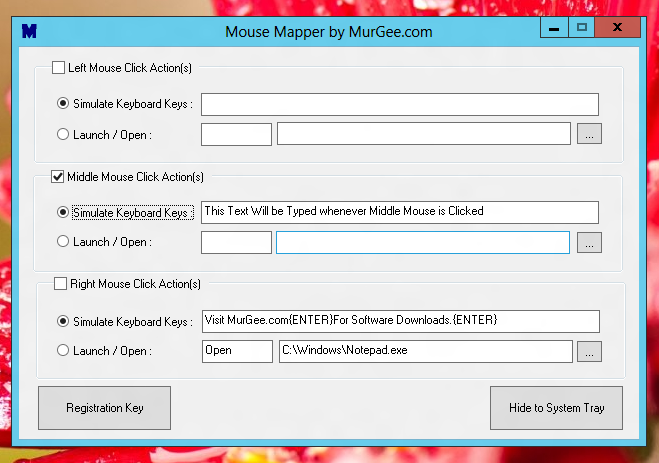
Type on Keyboard with Mouse Click
Download and try out this Mouse to Keyboard Typing Mapping Software Utility for Windows. As displayed in the above figure, there are other ways offered by the software to map your Mouse Clicks to other tasks. Firstly as displayed in the screenshot above, you can open or launch any application whenever a Mouse Click is Done. In Automated Typing done by the Software, you can add special key combinations like Enter, esc, Tab , etc. For information on more special key combinations supported by the software, do visit the Auto Typer page which lists other key combinations.
This Windows Utility works on Windows 8, Windows 7 and other Windows Operating Systems such as Windows Vista, Windows 2000, etc. The download link provided above is the Application Setup which provides a quick way to launch and install this Mouse Click to Keyboard Typing Software. Yes this software works on 32 bit and 64 bit versions.
Mouse Clicks done on the Application Window are ignored and will not simulate typing or opening of other applications. It can be of help to understand that you can navigate between various controls using Tab Key and Check / Uncheck any Checkbox with Spacebar. You can also close the application by pressing Alt + F4 Key Combination while the application is still active. Killing the Application using Taskbar can be a final resort, in case you mess up with the software.