MurGee Mouse Mapper allows you to map selected mouse click(s) to simulate keyboard keys. You can even configure the Mouse Mapper to open or launch application / document. Combined Mouse and Keyboard Actions can be mapped with mouse click using MurGee Auto Mouse Clicker. This Mouse Mapping Software can be used to map Left, Right or Middle Mouse Clicks easily and quickly. You can Minimize the application or hide it to system tray while mouse to keyboard and mouse to application mapping actions still remain active. Whenever you want to remove the Mouse to Keyboard mapping, you can simply close the Mouse Mapper application by pressing the close button or by pressing Alt+F4 while the Mouse Mapper has input focus.
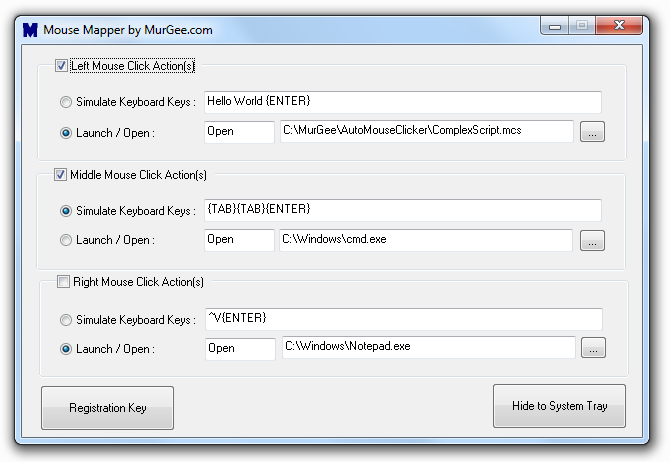
MurGee Mouse Mapper for Windows
The above screenshot displays selective mapping of mouse clicks to keyboard typing and launching application. Simple Keyboard Text can be mapped with Mouse Clicks and every type of keyboard actions can be assigned to mouse clicks as displayed above. Whether you want to press single or multiple Ctrl+C, Enter, Tab, Function Keys or even complex keyboard and mouse actions with delays in between, this Mouse Mapper can be used to simulate or automate almost everything with Mouse Clicks.
System Wide Keyboard Shortcuts / HotKeys are ways to automate actions with the press of configured keyboard keys. This Mouse Mapper provides similar functionality and irrespective of the application , window or game which has current focus, this Mouse Mapper can be used as a trigger to start the configured actions. In case you simply want to simulate multiple mouse clicks with a single click, you can use MurGee Auto Clicker which has similar functionality. On the other hand if you want to simulate complex keyboard and mouse automation, you can create an .mcs file with MurGee Auto Mouse Clicker and assign it to any of your Mouse Clicks. Simple combination of Keystrokes can be assigned with this Mouse to Keyboard mapping software easily and the software works on almost all 32bit and 64 bit versions of Windows including Windows 8, Windows 7, Windows Vista, etc.