Now it is really easy to pick any color from your desktop screen or from anything that is displayed on your windows computer screen with Color Detector. This software utility can be used to pick screen color pointed by mouse cursor and the color picking can be initiated using a pre-configured keyboard shortcut. This Color Picker also tells the screen location in terms of x and y co ordinates. You can use this multipurpose color picker to pick color or any pixel location as defined by Windows. Whether you are running a single, dual or multiple monitor windows computer, this color picker can pick color of any pixel along with it’s location.
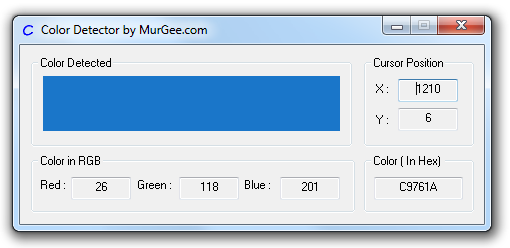
Pick Pixel Color and Location using this Color Picker Software Download
The above screenshot of the Color Picker has been taken on a Windows 7 computer. Yes this software application has been tested on Windows 8 as well and works good on other Windows versions like Vista, XP, etc. One of the unique feature of this software utility is that it remembers it’s location and hence whenever you start the application, it will relocate it automatically at the last position.
Download and try out this color picker software utility for free. The Color Picked by the software utility is displayed in Red, Green and Blue values and also in Hex value. The color is displayed in a small rectangular window for easy identification and confirmation. The Pixel location whose color was picked by this Color Picker is displayed in the top right corner which can be really handy when you want to simulate mouse clicks from a batch file and you want to know the pixel co-ordinates.