The Auto LogOff Software utility presented here can be used to automatically log off any signed on user on a windows computer once the windows computer has been left idle. This is a really small and handy utility which can be used to control the state of idle computers easily. The Log Off or Sign Off initiated by this software utility is forced which in other words means that when any user configured on a particular windows computer leaves the computer idle or inactive and no software is keeping the windows computer active, this Auto LogOff utility can automatically log off the user. The software allows to configure whether the auto log off functionality is enabled or it is disabled. You can even configure the number of minutes after which the signed on user must be logged off automatically.
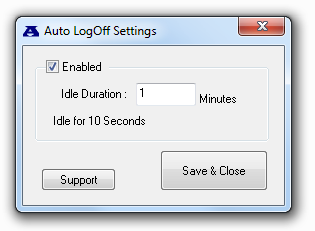
Automatically LogOff Signed on User after inactivity
Download and try out this Auto Log Off software utility on your Windows Computer. This utility works good on Windows 8 , Windows 7, Windows Vista, Windows 2000 and other 32 bit and 64 bit windows operating systems. Whether single user signs onto the computer or multiple users sign on to the computer, this utility will be started automatically for all users signed onto the computer on which this Auto LogOff utility is installed.
Automatic Forced Log Off after inactivity ensures that if any of the signed on user leaves the computer, the user will be signed out automatically. Yes any unsaved data will be lost and hence care must be taken while using this nifty utility on windows computers. Yes you can even get changes done to the Auto LogOff software by writing to the support team. The trial works good for upto 20 times and after the free trial limitations are used, the software will prompt you to register your copy. The Auto Mouse Mover software can keep the windows computer active by simulating mouse movements and if any other such software keeps the computer active, the signed on user will not be logged out.