Auto Click anywhere on screen with a configurable timer. The timed clicks can be initiated at fixed intervals or with fixed and / or random intervals. The location where you want the clicks to be done in an automatic manner can be predefined or you can set it to just be where the mouse cursor is. Whether you want automatic clicks to be done really fast or slow, this automatic clicking software for Windows can be really handy , quick and fun to use. Yes this software works on Windows 8 (which is the latest Microsoft Windows Operating System) and on even older versions of Windows such as XP, Vista, Windows 7 , etc. Have a look at the given below screenshot of this auto click utility, most of the functionality offered is in this screen itself and there are few other screens that allow to add random delay to auto clicks and another screen that allow you to lock the mouse clicking position.
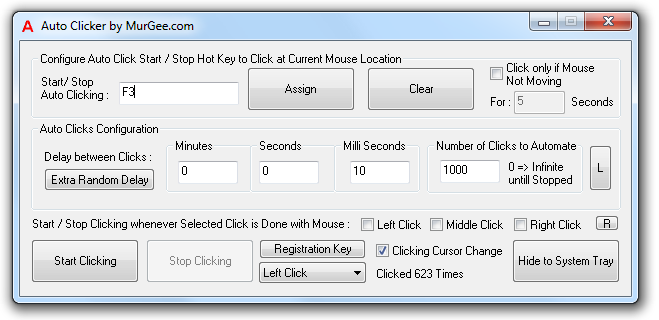
Software Download to Auto Click on Windows
Download and try out this auto clicking software on your windows computer right now and explore all the features of the software on your own Windows Computer. This is a small software application which can be minimized or hidden to system tray easily so that while auto clicking, you can utilize your whole screen and in order to close the software, just click on the cross button. This Timed Auto Clicker allows to specify the timer values in Minutes, Seconds, and MilliSeconds and the same values are available to add Random Delay upto maximum value specified.
The Click Location can be of two types, either let this software click wherever the mouse cursor is present or select a fixed location on screen and let the software click at a fixed spot. The Auto Clicks can be started using various options like a keyboard shortcut to start / stop the auto mouse clicks, click physically with mouse cursor to start or stop the auto clicks or just press on the Start Clicking button.
In case you want the auto clicks to be effective only when mouse cursor is left inactive or idle for finite number of seconds, there is a checkbox for that purpose as well on the top right corner of the software screen. Apart from Mouse Clicks, this software can even hold mouse cursor down and release as per configuration. Whether you need a software assistant to help you with repetitive clicking at a fixed location or current mouse cursor location, this software application is a must download.