In order to Shutdown Windows 8 Computer, you now have lots of ways. Yes in order to shutdown a Windows 8 computer, you can sign out and then initiate shutdown. Microsoft decided that you should manually sign out and then initiate a Windows 8 Shutdown and hence now you will have to follow extra step to shutdown a Windows 8 computer. Out of many ways to shutdown a Windows 8 computer is bring up the Windows 8 Start Menu, Click on User Name and select the option Sign Out and then finally from the Windows 8 Lock Screen bottom right corner, select the option to shutdown your windows 8 computer.
Yes above way to Shutdown a Windows 8 Computer seems like too much of work and fortunately there are ways to easily shutdown a Windows 8 PC with one or two clicks. As always third party applications can be of help. Have a close look at the given below screenshot which displays a Desktop Shortcut Utility providing you the option to create a Desktop Shortcut to Shutdown a Windows 8 Computer with or without confirmation and optionally with voice alert. You can even add the Windows 8 Shutdown Shortcut to Desktop Right Click Menu and practically with 2 Mouse Click, you can shutdown your Windows 8 Computer.
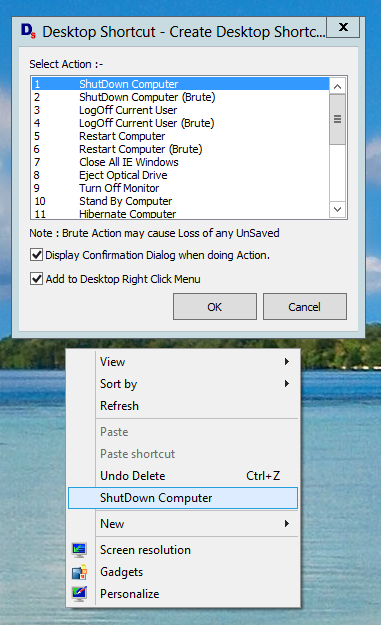
Windows 8 Shutdown with Desktop Shortcut or Menu in Desktop Right Click
Yes Third party applications make life easy for everyone and that’s the reason, these nifty utilities are created by developers. Download this Desktop Shortcut Utility Application and control your Windows 8 Computer as you want. Yes this Shutdown Shortcut Utility works fine on a Windows 8 32 bit and 64 bit computers and has been tested with more than 3 dozen antiviruses and is totally clean. There are lots of features offered by this nifty utility and you can find out more in the Desktop Shortcut Post which provides another screenshot and a video tutorial displaying how to use the application to shutdown windows 8 computer easily, quickly and with ease.