Resizing Multiple Images is now really easy and just requires a simple drag / drop. As displayed in the figure below select single or multiple images from Windows Explorer and drop them onto the software and that’s it. A Windows Explorer Window will open up automatically containing the resized images. In case you are wondering what would be the new size of the images ? Have a look at the software closely and you will find new image resolution listed in a long list titled 800 600. Yes this Image Resizer allows you to resize multiple images (image format can be almost any image format including BMP, JPG, JPEG, PNG, TIFF, GIF or almost any other image format) to multiple resolutions really easily and quickly.
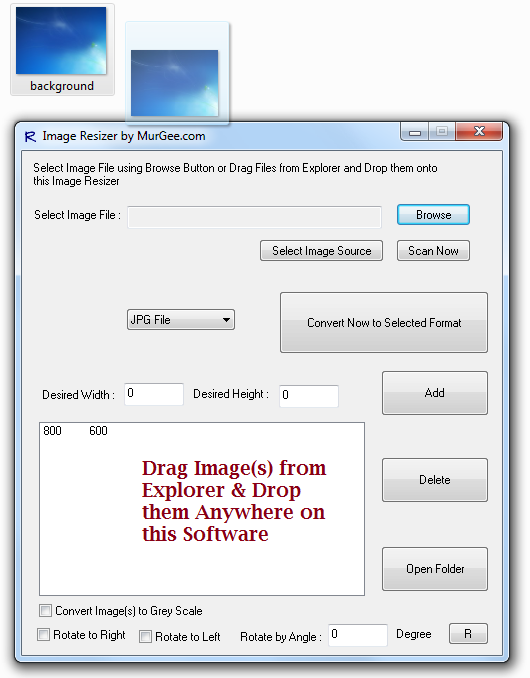
Resize Multiple Images to Multiple Resolutions / Sizes
One Click to launch the Image Resizer, navigating to the folder in windows explorer, select the image files file(s) of any type including .bmp, .jpg, .jpeg, .png, .tiff etc and drag them to the software and new resized images with new names (including the new image size) will be created automatically and the folder will show up. Resizing Multiple Images to Multiple Sizes was never so easy and quick to do. Yes you would need to specify the target image resolutions and the intended image type before dragging the image files onto the software for resizing the images.
Whether you want to resize bmp files, jpg files, jpeg files, png files or any other type of files to multiple resolutions or just conversion, you will find this Image Resizer really easy to use. Yes the software works well on Windows 8 which is the latest operating system from Microsoft , so in case you do plan to upgrade your current windows operating system to the new one, you will find this Image Resizer working for you always. Download the free trial of Image Resizer, give it a try and in case you do find any feature missing, do write to the support team and probably get this Image Resize more useful and easy for your image resizing tasks.