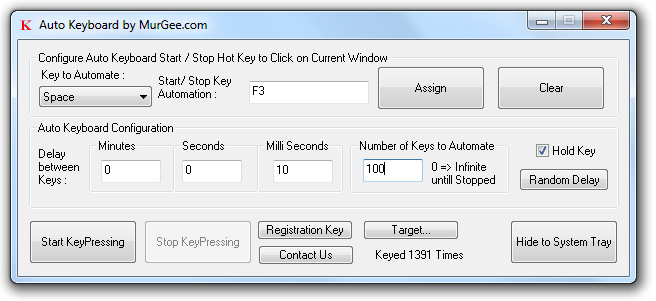Auto Key Presser with Random Interval for Windows
MurGee Auto Keyboard utility now offers to automatically press selected key with fixed or random intervals. This Keyboard Automation utility works on Windows 11, Windows 10, Windows 8.1 and other Windows versions. Fixed or Random interval duration is defined by delay between consecutive key presses and releases. Yes you can even use this Keyboard Automation utility to just hold the selected key on keyboard and then release it once the configured duration has passed. The number of times selected key must be pressed and released is configurable with finite times and infinite times untill stopped. The Automatic Key Presses and Releases can be started / stopped using a configurable keyboard shortcut or using the buttons on the software screen.
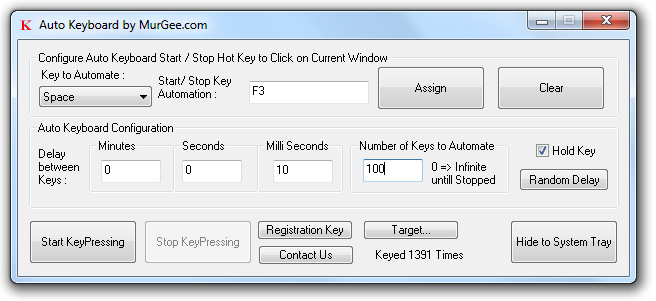
Download this Auto Keyboard Utility on your Windows Computer or have a look at the above Auto Key Presser utility to know and understand how easily you can press key on keyboard with random or fixed delay in between. This Keyboard Utility allows you to send the keystrokes to the active application with focus or to some other running application without focus by specifying the target. The Fixed delay between consecutive key press is configurable from the software screen itself, whereas you can add random delay by pressing the Random Delay button. When this Automatic Key Presser send keystrokes to active or inactive application as configured, it computes the sum of fixed delay as configured from the screen and computes a random duration from the Random interval specified.
This Auto Key Presser allows you to select the key to automate and allows you to configure a HotKey or Shortcut key to start / stop the automatic key pressing and releasing. When a key is pressed and released on Keyboard manually these two action together are normally performed in a single go, however many applications or games like WOW require to hold a key down for a long duration which can be automated using this keyboard automation utility. Auto Keyboard Bot is also the name used to designate such keyboard automation utilities. As this Keyboard Utility is free to download and try, you can download this Auto Key Presser right now and try it on your Windows Computer. Whether you are using Windows 11, Windows 10, Windows 8.1, or any other Latest Windows Operating System, this Keyboard Utility can be really handy to auto key press in any game, application or utility with fixed or random interval in between consecutive key presses.